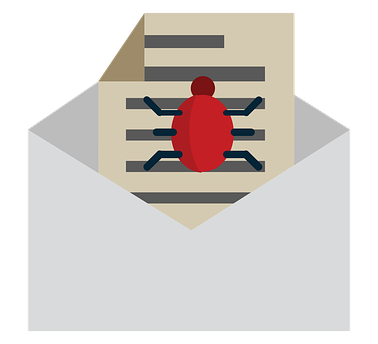The Thrive Suite
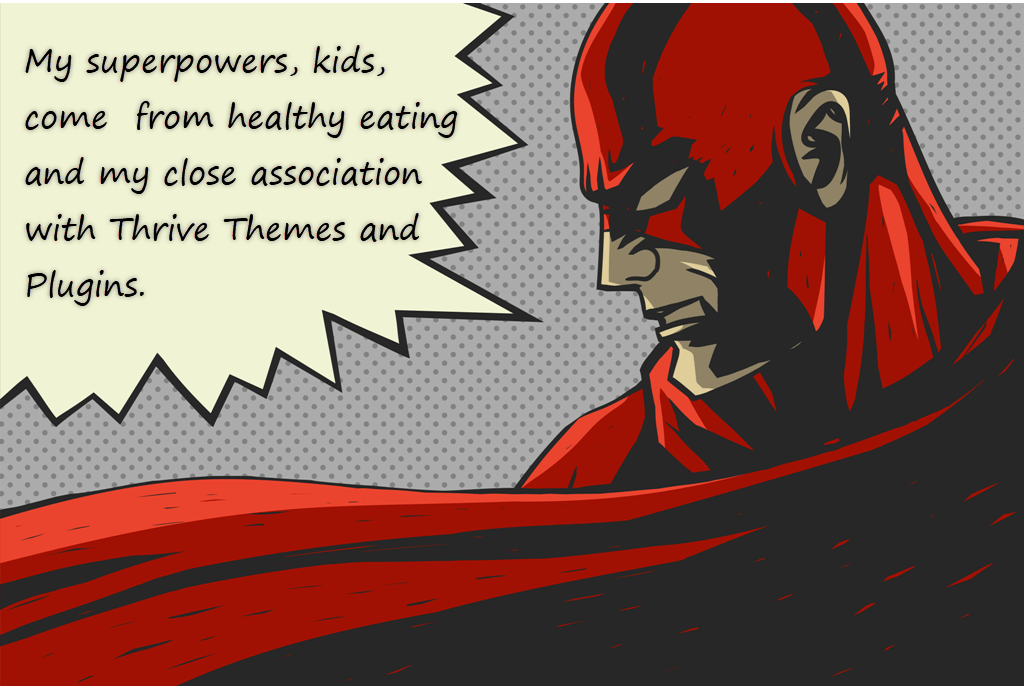
Sick of WordPress Plugins That Don't Perform?

WordPress is arguably the best platform to build a profitable, commercial website on. Much of its strength comes from the huge number of themes and plugins that have been integrated with it.
In fact, it's fair to say that you can't build a decent WordPress site without themes and plugins.
Some are free, but the best ones are not.
Some of the problems with this myriad of themes and plugins are:
- They are not always compatible with your version of WordPress
- Even if they are, they may have problems the next time WordPress is updated
- They can interfere with each other, even to the extent of breaking your site!
Sometimes you can feel that your WordPress site, that you've put so much work into and that you had such high hopes for, is drowning in a sea of incompatibility.
Enter the Thrive Suite
Thrive Themes have been around for over 10 years and have developed the only set of conversion-optimized themes and plugins that you need for your WordPress site.
They are totally integrated and totally bulletproof.
I've been an enthusiastic user of Thrive Themes and Plugins for years and wouldn't be without them.
They are always the first thing I install whenever I create a new WordPress site and they allow me to get a professional looking, bulletproof site up and running in no time.
They make even traditionally difficult tasks quick and easy to do.
Lead Generation Made Easy
For instance, I belong to a group called Wealthy Affiliate and over and over again I see other members asking how they can collect visitors names and email addresses and pass them over to an autoresponder such as MailChimp. This is something nearly everyone needs to do, but it's extremely difficult in WordPress, even using two or three plugins that you're trying to make work happily together.
With Thrive Themes, you just go to the Thrive Dashboard, paste your Autoresponder's id into it and your site is connected.
Then, when you are using Thrive Architect to create a page or a post (Thrive Architect is your new editor, infinitely superior to both the WordPress classic and block editors) and you want to collect your visitor's details, you simply drag and drop the Lead Gen element to where you want it to appear and select which mailing list to target. That's it! Your collection form is built and displayed, ready to collect your visitor's details and send them to your autoresponder.
Conversion Optimized Themes
Thrive comes with a set of ten conversion-optimized themes. They are all very clean, easy to customize and load quickly. They allow you to focus on building out your content, not continually tweaking your theme.
Or...
You can use the new Thrive Theme Builder. This allows you to create your own theme by following a wizard and, optionally modifying templates that control the look of your home page, blogroll, posts, pages and in fact every aspect of your website. And as soon as you edit a template, every page on your site that uses that template is updated. Instantly. No other work to do.
Thrive Theme Builder is brilliant. I now use it on all my sites.
Landing Pages That Rock
Do you want more visitors clicking on your affiliate link or signing up to your mailing list?
Then you absolutely must master Landing Pages.
A properly designed Landing Page gives your visitor two alternatives: Take the desired action or leave. No distractions.
So all you do is focus on one thing. Make the desired action as attractive to the visitor as possible.
Landing Pages are traditionally difficult to create in WordPress.
But with Thrive, you have a couple of dozen Landing Page templates to choose from. And it's all click, drag and drop.
Thrive Architect
Thrive Architect is Thrive's plugin WordPress Editor. Totally drag and drop, it makes even the traditionally difficult WordPress tasks easy.
Want lead generation? Drag and drop a single element.
Columns and tables? Easy. Just drag and drop then specify the number of rows and columns. Control the look and feel by entering a few parameters. And it's all WYSIWYG. See the changes on screen as you make them.
Need a testimonial? Select from a large number of templates.
There are 40 different elements to choose from in Architect.
Other Plugins
There are a total of 10 plugins to choose from, of which Thrive Architect is just one.
They include Thrive Apprentice, which allows you to build and deliver beautifully constructed online courses. Other organizations charge substantial monthly premiums for similar facilities but you get it included with Thrive Themes and Plugins at no additional cost!
I can hardly begin to describe all the benefits you'll have when you get the Thrive Suite. I urge you to try them out by clicking the button above. They have a no questions asked 30 day money-back guarantee, so you have nothing to lose.
Once you've got Thrive Themes, let me know by completing your name and email address below. I have a training course that sells for $199 but Lesson 4: Themes and Plugins is full of information about Thrive Themes and Plugins. I'd be happy to send you a copy totally FREE.